




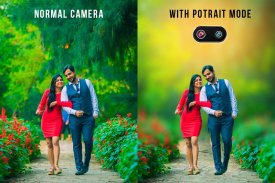

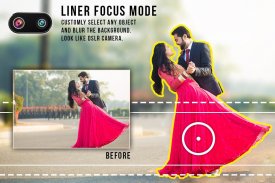
Potrait Mode Camera

Description of Potrait Mode Camera
Portrait Mode Camera is a digital photography application designed for users who wish to create high-quality images with a professional touch. This application is available for the Android platform and allows users to easily enhance their photographs by utilizing various features aimed at improving image quality and aesthetics. Users can download Portrait Mode Camera to access a suite of tools that cater to both casual photographers and those seeking more advanced options.
The primary function of Portrait Mode Camera is to simulate the depth-of-field effect that is typically achieved with DSLR cameras. This feature allows users to blur the background of an image while keeping the subject in sharp focus, creating a striking contrast that emphasizes the main subject. This capability is particularly useful for portrait photography, where the goal is often to highlight the subject's features.
In addition to the depth-of-field effect, the app incorporates several editing tools. Users can adjust brightness, contrast, and saturation levels to fine-tune their images. These adjustments enable users to refine their photographs according to personal preferences or specific stylistic choices. The interface is designed to be intuitive, making it easy for users to navigate through the various editing options without extensive prior experience.
Portrait Mode Camera also includes a set of filters that can be applied to images. These filters can enhance colors, add artistic effects, or give photos a vintage look. Users have the flexibility to preview these filters in real-time, allowing them to see how each filter will alter their image before applying it. This feature encourages experimentation and creativity in photography.
Another significant aspect of the app is its ability to work with both front and rear cameras. Users can take advantage of the portrait mode effect whether they are capturing selfies or photographing others. This versatility makes the app suitable for a wide range of photography scenarios, from casual selfies to more formal portraits.
The application supports high-resolution image capture, ensuring that the quality of the photographs remains top-notch. Users can save their edited images in various formats, maintaining flexibility in how they choose to share or store their work. This capability is essential for users who may want to print their photographs or share them on social media platforms.
Users can also take advantage of the app's user-friendly design, which allows for quick access to all features. The layout is organized in a way that minimizes confusion, helping users to focus on their photography rather than getting lost in complex menus. This aspect of the app is particularly beneficial for individuals who may not have extensive experience with photo editing software.
Portrait Mode Camera offers an array of settings that cater to different lighting conditions. Users can adjust various parameters to optimize their photos for low light or bright sunlight. This adaptability ensures that users can achieve desired results regardless of the environment in which they are photographing.
Additionally, the app provides a range of sharing options. Users can easily share their edited images directly from the app to various social media platforms or messaging apps. This integration simplifies the process of showcasing one’s work, allowing for immediate sharing with friends and followers.
The app frequently receives updates to improve functionality and introduce new features. Developers actively seek user feedback to enhance the user experience continually. This commitment to improvement ensures that users have access to the latest tools and technologies in mobile photography.
Portrait Mode Camera is also designed to be lightweight, ensuring that it does not consume excessive device resources. This efficiency allows users to run the app smoothly even on devices with less processing power, making it accessible to a broader audience.
For those who appreciate the art of photography, Portrait Mode Camera provides a straightforward yet powerful set of tools. Its capabilities allow for the creation of stunning images without the need for complex software or extensive technical knowledge. Users can enhance their photography skills while enjoying a seamless editing experience.
The app's blend of simplicity and effectiveness makes it a valuable tool for anyone interested in photography. By offering features that cater to varying levels of expertise, Portrait Mode Camera encourages users to explore their creativity and improve their photographic skills. This focus on user empowerment sets the app apart in the competitive landscape of mobile photography applications.
With its emphasis on user-friendly design and comprehensive features, Portrait Mode Camera stands out as an essential application for photography enthusiasts. It successfully combines ease of use with powerful editing capabilities, making it an excellent choice for anyone looking to elevate their photography.





























